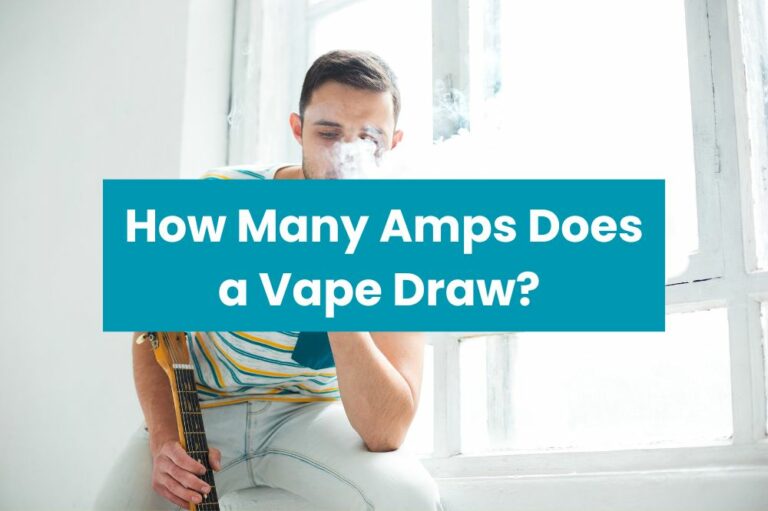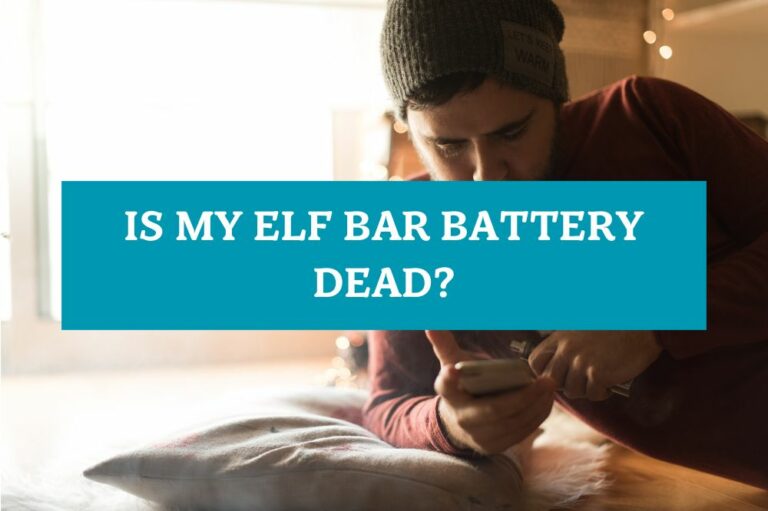What is VPC Setting on Vapes?
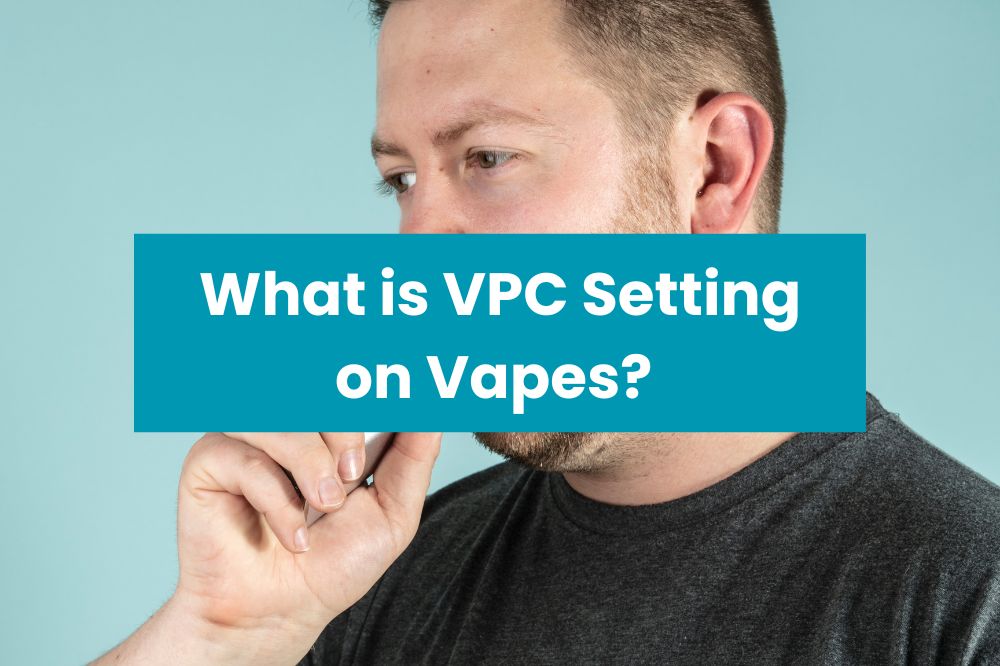
If you’re new to vaping, you may have come across the term VPC setting and wondered what it means. VPC stands for Variable Power Curve, and it’s a feature found on some vape mods that allows you to customize the wattage output over time. Essentially, it lets you create a personalized vaping experience that suits your preferences.
With VPC, you can program your device to deliver the exact amount of power you want at different points during your vape. For example, you might set it to start out low and gradually increase to a higher wattage, or you could program it to deliver a burst of power at the beginning and then taper off. The possibilities are endless, and it’s up to you to experiment and find the settings that work best for you.
Overall, VPC is a powerful tool that can take your vaping experience to the next level. Whether you’re a seasoned vaper or just starting out, it’s definitely worth exploring this feature and seeing what kind of custom settings you can create.
Understanding VPC Setting in Vapes
If you are a vaping enthusiast, then you might have come across the term VPC. VPC stands for Vaping Power Control, and it is a setting that allows you to customize and control the output of your vape device. In simple terms, VPC is a way to set a manual power curve, where you can adjust the wattage, temperature, and other settings to create an ideal vaping experience.
VPC is a popular feature in many modern vape devices, and it offers a lot of benefits to vapers. For instance, it allows you to maintain your desired level of nicotine intake, as well as extend the life of your device. With VPC, you can create a custom power curve that ramps up fast then cools off to a preferred power, giving you a unique vaping experience.
To use VPC, you need to select the VPC mode on your device and then set the power curve. This involves selecting different power levels at each step, which will be used when you press the fire button. For example, you can set VPC-1 to 20W, VPC-2 to 30W, and VPC-3 to 40W. This means that when you press the fire button, you will be vaping at 20W for 1 second, then 30W for the next second, and 40W for the third second.
One of the advantages of VPC is that it allows you to create a power curve that suits your vaping style. For example, if you prefer a slow ramp-up time, you can set your power curve to start at a lower wattage and gradually increase over time. Alternatively, if you prefer a more intense vaping experience, you can set your power curve to start at a higher wattage and then drop off quickly.
In conclusion, VPC is a powerful feature that allows you to customize and control the output of your vape device. It offers a lot of benefits to vapers, including the ability to create a unique vaping experience that suits your style. If you haven’t tried VPC yet, then you should definitely give it a try and see how it can enhance your vaping experience.
How to Adjust VPC Settings
Adjusting VPC settings can be intimidating at first, but it’s actually quite simple. Here’s a step-by-step guide to help you get started:
- Enter VPC mode on your vape device. This can usually be done by navigating through the device’s menu system.
- Set VPC-1 to your desired initial wattage. For example, if you want to start at 40W, set VPC-1 to 40W.
- Move to the next VPC setting. This will allow you to set the wattage for the next second of your vape hit.
- Set the wattage for the second you’re adjusting. For example, if you want the wattage to be 45W for the second second of your hit, set VPC-2 to 45W.
- Repeat step 4 for each second of your vape hit. You can set up to 5 VPC settings on most devices.
- Save your VPC settings and exit the menu.
Once you’ve adjusted your VPC settings, you can enjoy a more customized vaping experience that’s tailored to your preferences. Keep in mind that it may take some trial and error to find the perfect VPC curve for your individual needs.
Overall, adjusting VPC settings is a simple process that can greatly enhance your vaping experience. With a little experimentation, you can find the perfect VPC curve that delivers the flavor, vapor production, and throat hit that you’re looking for.
Benefits of VPC Settings
VPC (Variable Power Curve) is an advanced function or mode option found on some vape mods that allow you to customize different power levels in set increments, providing a power curve over a puff duration. Here are some of the benefits of using VPC settings:
Customizable Vaping Experience
With VPC settings, you can customize your vaping experience to your liking. You can set different wattages for increments in time, creating a power curve that ramps up fast or slow depending on your preferences. This allows you to have more control over your vaping experience and tailor it to your specific needs.
Improved Battery Efficiency
VPC settings can also help improve the efficiency of your vape battery. By setting different power levels for different increments of time, you can reduce the amount of power used during each puff, which can help extend your battery life. This is especially useful for vapers who are constantly on the go and need their battery to last as long as possible.
Enhanced Flavor Production
Another benefit of using VPC settings is that it can enhance the flavor production of your vape. By setting different power levels for different increments of time, you can create a power curve that allows for more efficient vaporization of the e-liquid, resulting in a more flavorful and aromatic vapor. This is especially useful for vapers who enjoy experimenting with different e-liquid flavors and want to get the most out of their vaping experience.
In conclusion, VPC settings can provide a customizable vaping experience, improve battery efficiency, and enhance flavor production. If you have a vape mod that supports VPC settings, it is definitely worth exploring this feature and experimenting with different power curves to find the perfect vaping experience for you.
Potential Disadvantages of VPC Settings
While VPC settings can offer a lot of customization and control over your vaping experience, there are some potential downsides to consider. Here are a few things to keep in mind:
Complexity for Beginners
If you’re new to vaping, VPC settings may seem overwhelming at first. Setting up a custom power curve requires some technical knowledge and experimentation, and it can be difficult to know where to start. If you’re not comfortable tinkering with your device’s settings, VPC may not be for you.
Potential for Device Damage
Custom power curves can put more strain on your device’s battery and components, potentially leading to damage or malfunction. It’s important to use caution when experimenting with VPC settings and to monitor your device closely for signs of overheating or other issues. If you’re not confident in your ability to safely use VPC, it may be best to stick with simpler vaping settings.
Overall, VPC settings can be a powerful tool for experienced vapers looking to fine-tune their vaping experience. However, they may not be the best choice for beginners or those who are not comfortable with technical experimentation. If you do decide to try VPC settings, be sure to do so carefully and keep an eye on your device for any signs of damage or malfunction.
Safety Precautions with VPC Settings
When using Variable Power Curve (VPC) settings on your vape device, it is important to take certain safety precautions. Here are some tips to help you stay safe while using VPC:
Proper Device Handling
Always handle your vape device with care, especially when using VPC settings. Make sure to follow the manufacturer’s instructions for use and never exceed the recommended wattage for your device. If you notice any unusual behavior or overheating, stop using the device immediately and seek professional assistance.
Regular Maintenance
Regular maintenance is important to ensure the proper functioning of your vape device. Make sure to clean your device regularly, especially the battery contacts, and replace any worn or damaged parts as needed. It is also important to use high-quality batteries and chargers that are compatible with your device.
By following these safety precautions, you can enjoy using VPC settings on your vape device with peace of mind. Remember to always prioritize safety and consult with a professional if you have any concerns or questions.