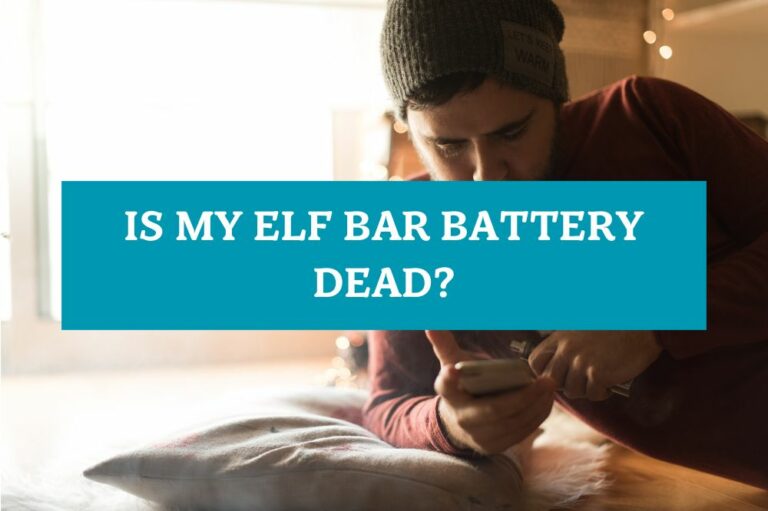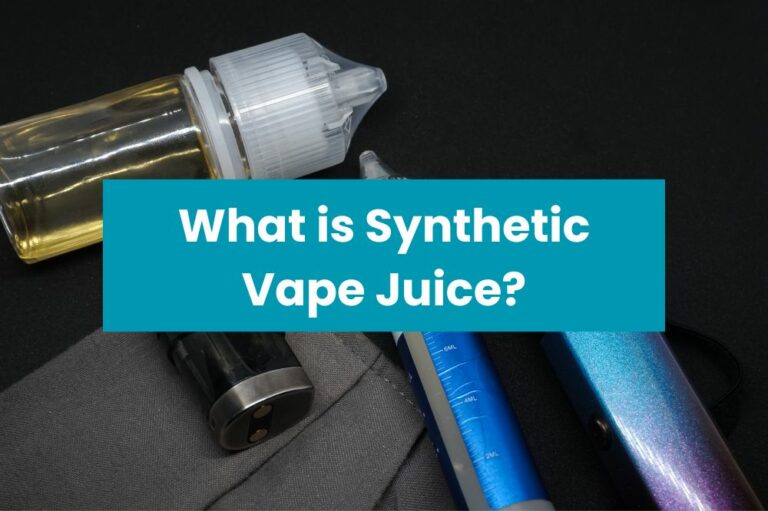How Do You Control A PAX Vape?

If you’re new to PAX vapes, learning how to control them can be a bit daunting. But don’t worry, it’s actually quite simple. Whether you have a PAX Era Pro or a PAX 2, the basic controls are the same. In this article, we’ll go over how to control your PAX vape so you can get the most out of your vaping experience.
The first thing you need to know is how to turn on your PAX vape. For the PAX 2, simply press down quickly on the center of the mouthpiece to turn on your device. For the PAX Era Pro, click the button located on the front of the device five times to turn it on. Once your device is on, you can start using it right away.
Next, you’ll want to select your temperature. PAX vapes have predetermined temperature settings, so you can select the one that works best for you. For the PAX 2, there are four temperature settings: 360°F, 380°F, 400°F, and 420°F. For the PAX Era Pro, you can change the temperature using the PAX app. We’ll go over how to use the app later in this article. Once you’ve selected your temperature, you’re ready to start vaping.
Understanding PAX Vape
If you’re new to vaping, you might be wondering what a PAX vape is. PAX Labs is a leading manufacturer of portable vaporizers, and their products are known for their sleek design, ease of use, and high-quality vapor. PAX vapes are designed for use with dry herbs and concentrates, and they offer a range of features that make them ideal for both beginners and experienced vapers.
SPIRITBAR Katana BP10000
- Slender, leather-textured body reminiscent of a katana handle for an authentic samurai feel
- Unique samurai-inspired e-liquid flavor - fruity yet not too sweet, with a luxurious, elegant aroma
- Powerful 650mAh rechargeable battery for extended vaping time
- Large 18ml e-liquid capacity and 10,000 puff capacity
- Advanced mesh coil and e-liquid & power display screens for optimal vaping experience
The special juice captures the essence of the samurai spirit with its rich, smoothly pulsating flavor that brings new satisfaction with every puff. The device's slender, leather-textured design evokes the grip of a samurai's katana, making this product a perfect choice for beginner vapors.
What is a PAX Vape?
A PAX vape is a portable vaporizer that is designed for use with dry herbs and concentrates. It is known for its sleek design, ease of use, and high-quality vapor. PAX vapes use conduction heating to vaporize your material, which means that the heating element comes into direct contact with your material. This allows for fast and efficient heating, which results in a smooth and flavorful vapor.
PAX vapes are also known for their user-friendly features. They typically come with a range of temperature settings, which allow you to customize your vaping experience to suit your preferences. They also feature an easy-to-use interface, which makes it simple to adjust your settings and control your vaporizer.
Different Models of PAX Vape
PAX Labs offers a range of different models of vaporizers, each with its own unique features and capabilities. Some of the most popular models include the PAX 2, the PAX 3, and the PAX Era. The PAX 2 and PAX 3 are both designed for use with dry herbs, while the PAX Era is designed for use with concentrates.
The PAX 2 is known for its simple design and ease of use. It features four temperature settings, and it heats up in just 45 seconds. The PAX 3 is an upgraded version of the PAX 2, and it offers a range of new features, including a faster heat-up time, a longer battery life, and Bluetooth connectivity.
SPIRITBAR Jack’s Flask 9000 Puffs
- Stylish pirate flask-shaped body providing an exciting vaping experience
- Delivering up to 9000 puffs per device
- 20ml e-liquid capacity with 50mg nicotine strength for satisfying throat hit
- Specialized pirate-themed e-juice flavors for rich, swirling taste
- Premium mesh coil optimizes flavor profile for maximum vaping enjoyment
This disposable vape captures the daring spirit of the high seas with its flask styling and signature pirate e-juice flavors. The extraordinary battery life provides 9000 indulgent puffs for extended vaping pleasure. Live boldly and freely with the Jack's Flask - a legendary vaping experience fit for a pirate's adventures.
The PAX Era is a unique vaporizer that is designed for use with concentrates. It features a sleek and compact design, and it uses pre-filled pods that are easy to insert and remove. The PAX Era also features a range of temperature settings, which allow you to customize your vaping experience to suit your preferences.
Preparation Before Use
Before using your PAX vape, there are a few things you need to do to prepare it for use. In this section, we will cover the steps you need to take to charge and fill your PAX vape.
Charging Your PAX Vape
The first step in preparing your PAX vape for use is to make sure it is fully charged. To charge your PAX vape, follow these steps:
- Plug the USB-C charge cable into your PAX vape and a power source.
- The petals on your PAX vape will light up white, indicating its current charge level.
- Wait until the petals turn blue, indicating that your PAX vape is fully charged.
- A complete charge will only take about 45 minutes.
Filling Your PAX Vape
Once your PAX vape is fully charged, it’s time to fill it with your chosen material. Follow these steps to fill your PAX vape:
- Remove the magnetic oven lid from the bottom of your PAX vape by gently pushing on one side and lifting it off.
- Finely grind your dry herb material or concentrates and load the appropriate chamber with your chosen material.
- Pack the oven firmly to ensure an even burn.
- Replace the magnetic oven lid and make sure it is securely in place.
Congratulations! Your PAX vape is now ready to use.
Operating the PAX Vape
Using a PAX vape is easy and straightforward. Here are the steps to operate your PAX vape:
Turning On/Off the PAX Vape
To turn on your PAX vape, simply press the power button located at the top of the device. The LED light will indicate that the device is on and heating up. To turn off the device, press and hold the power button until the LED light turns off.
SPIRITBAR Katana BP10000
- Slender, leather-textured body reminiscent of a katana handle for an authentic samurai feel
- Unique samurai-inspired e-liquid flavor - fruity yet not too sweet, with a luxurious, elegant aroma
- Powerful 650mAh rechargeable battery for extended vaping time
- Large 18ml e-liquid capacity and 10,000 puff capacity
- Advanced mesh coil and e-liquid & power display screens for optimal vaping experience
The special juice captures the essence of the samurai spirit with its rich, smoothly pulsating flavor that brings new satisfaction with every puff. The device's slender, leather-textured design evokes the grip of a samurai's katana, making this product a perfect choice for beginner vapors.
Adjusting Temperature Settings
The PAX vape allows you to adjust the temperature settings to customize your vaping experience. To adjust the temperature, press and hold the power button until the LED light changes color. Each color represents a different temperature setting, ranging from low to high. Check the user manual for the specific temperature ranges associated with each color.
Inhaling Properly
To inhale properly, take slow and steady draws from the mouthpiece. The PAX vape is designed to deliver a smooth and consistent vapor, so there’s no need to take deep or quick draws. Experiment with different draw techniques to find the one that works best for you.
Remember to clean your PAX vape regularly to ensure optimal performance and longevity. Refer to the user manual for specific cleaning instructions.
Maintenance and Cleaning
When to Clean Your PAX Vape
It’s important to keep your PAX vape clean to ensure optimal performance and longevity. How often you clean your PAX vape will depend on how frequently you use it and how much residue builds up inside. As a general rule of thumb, you should clean your PAX vape every 10-15 uses. However, if you notice a decrease in vapor production or a change in taste, it may be time to clean your vape sooner.
How to Clean Your PAX Vape
Cleaning your PAX vape is a simple process that can be done in just a few minutes. Here’s how to clean your PAX vape in 7 easy steps:
- Remove the mouthpiece and oven lid.
- Use a pipe cleaner to remove any residue from the vapor path and oven.
- Soak the mouthpiece and oven screen in isopropyl alcohol for 10-15 minutes.
- Use a cotton swab dipped in isopropyl alcohol to clean the inside of the oven.
- Use a multi-tool to remove any residue from the concentrate insert (if applicable).
- Wipe down the exterior of the vape with a damp cloth.
- Reassemble the vape and enjoy!
It’s important to note that you should never submerge your PAX vape in water or any other liquid. This can damage the device and void your warranty. Additionally, make sure to use 90% or higher isopropyl alcohol for cleaning, as lower concentrations may not be as effective.
By following these simple steps, you can keep your PAX vape in top condition and ensure a great vaping experience every time.
Troubleshooting Common Issues
If you’re having trouble with your PAX vape, don’t worry – there are a few common issues that can be easily resolved. Here are some troubleshooting tips for the most common issues:
PAX Vape Not Heating Up
If your PAX vape is not heating up, there are a few things you can try. First, make sure the device is fully charged. If the battery is low, the device may not heat up properly. You can check the battery level by shaking the device – the LED lights will display the battery level. If the battery is low, charge the device using the included charger.
If the device is fully charged but still not heating up, try cleaning the oven and mouthpiece. Residue build-up can affect the device’s ability to heat up properly. Use a cleaning tool to remove any residue from the oven and mouthpiece, and try heating up the device again.
PAX Vape Not Holding Charge
If your PAX vape is not holding a charge, there are a few things you can try. First, make sure the device is fully charged before use. If the battery is low, charge the device using the included charger.
If the device is fully charged but still not holding a charge, try resetting the device. To reset the device, turn it off and hold down the power button for 15 seconds. Release the button and turn the device back on. This should reset the device and help it hold a charge.
PAX Vape Not Drawing
If your PAX vape is not drawing properly, there are a few things you can try. First, make sure the device is fully heated before attempting to draw vapor. If the device is not heated up, it may not produce vapor.
If the device is fully heated but still not drawing properly, try cleaning the mouthpiece and oven. Residue build-up can affect the device’s ability to draw properly. Use a cleaning tool to remove any residue from the mouthpiece and oven, and try drawing again.
If none of these troubleshooting tips work, contact the manufacturer for further assistance.